
This article will guide you on the steps required to opening an account on CertaSpace and buying a hosting package that suits your needs.
An optional step, if you haven’t bought your domain name already, is to search for its availability. Visit the home page, https://certaspace.com/, you will notice the site is secured using ssl. This means your payments and personal data are encrypted and can’t be stolen when using our site. Scroll down to the section where you have the search box and type your preferred domain name. Click the search button and you will be taken to a new page that has a list of possible extension you want to purchase; see gif below.
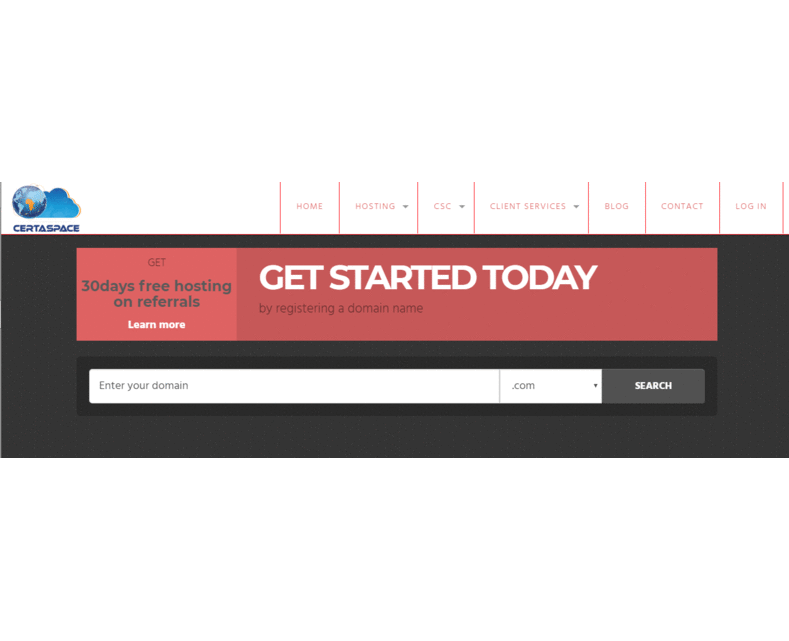
A user wants to buy WesternIreland.com
Click on your domain name and search, you may be required to prove that you’re not a robot trying to hack our system. Once you successfully overcome this exercise, you will see a screen asking you to add your domain(s) - you may want to buy more one extension at a time - to the cart and checkout.
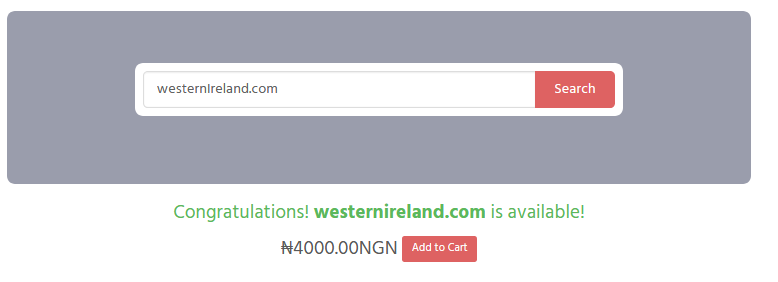
The system confirms that the domain name is available for purchase.
Click on the attractive “Add to Cart” button. You will be taken to a page where you can add your hosting package; CertaSpace offers you best and cheapest pricing of any hosting services available online. You can click one “[No Hosting! Click to Add]” referred to as 1 in the image below. If you already have a hosting package, then click on “Continue” - number 2 below.
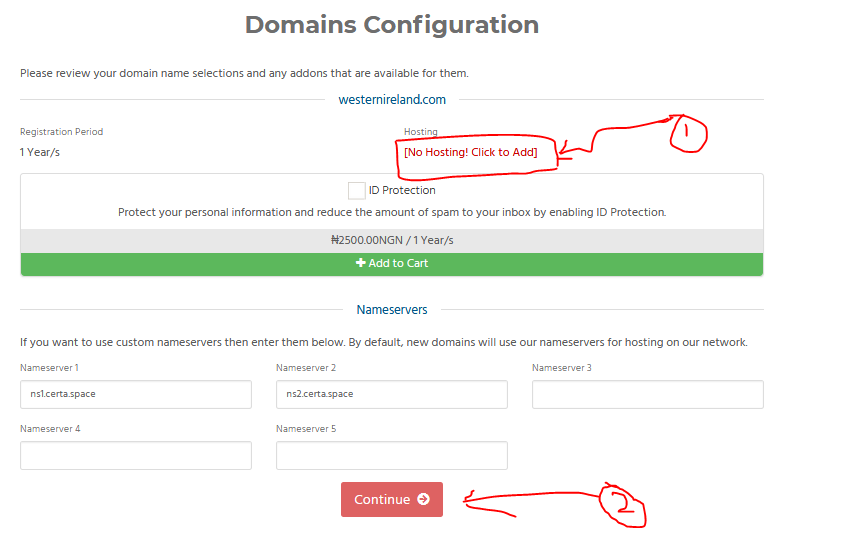
It’s better to purchase your hosting server from us for a seamless process.
If you had clicked on 1, then you will be taken to a page containing all our offers. Each package has what suits your website’s needs. But if it happens that you can’t find your needs on the page, contact the company directly - on +234 905748 5275 or support@certaspace.com - and a personnel will fashion a package tailored to you.

Finally, select the package you want, check in the hosting domain you decided on earlier and you will be taken to a page that lists the content of your cart.
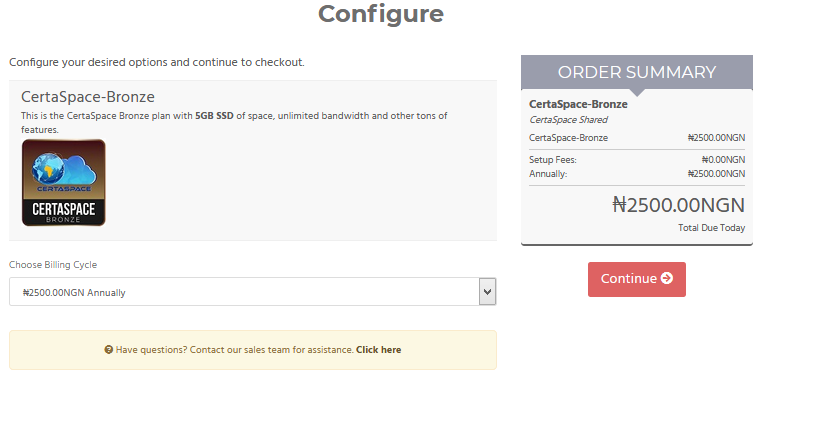
Select the hosting package you want and click continue.
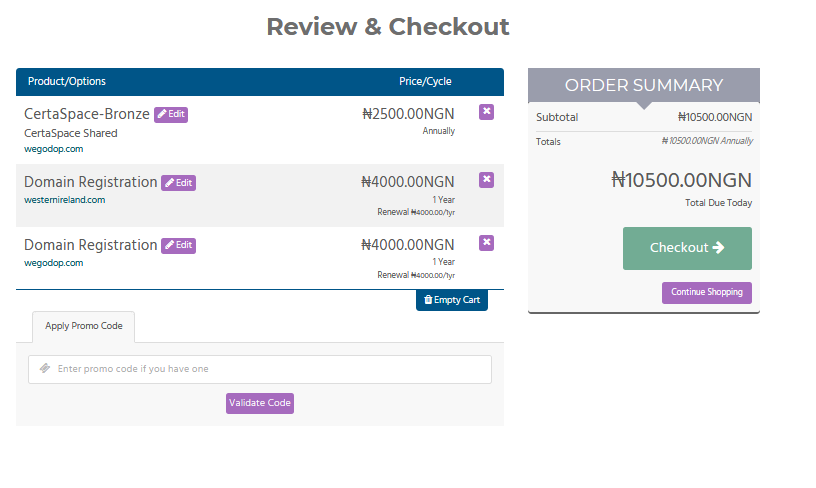
Review the items in your cart.
Click the “Continue” button to pay for the product you have selected and start enjoying a service like never before.
Leave a Comment